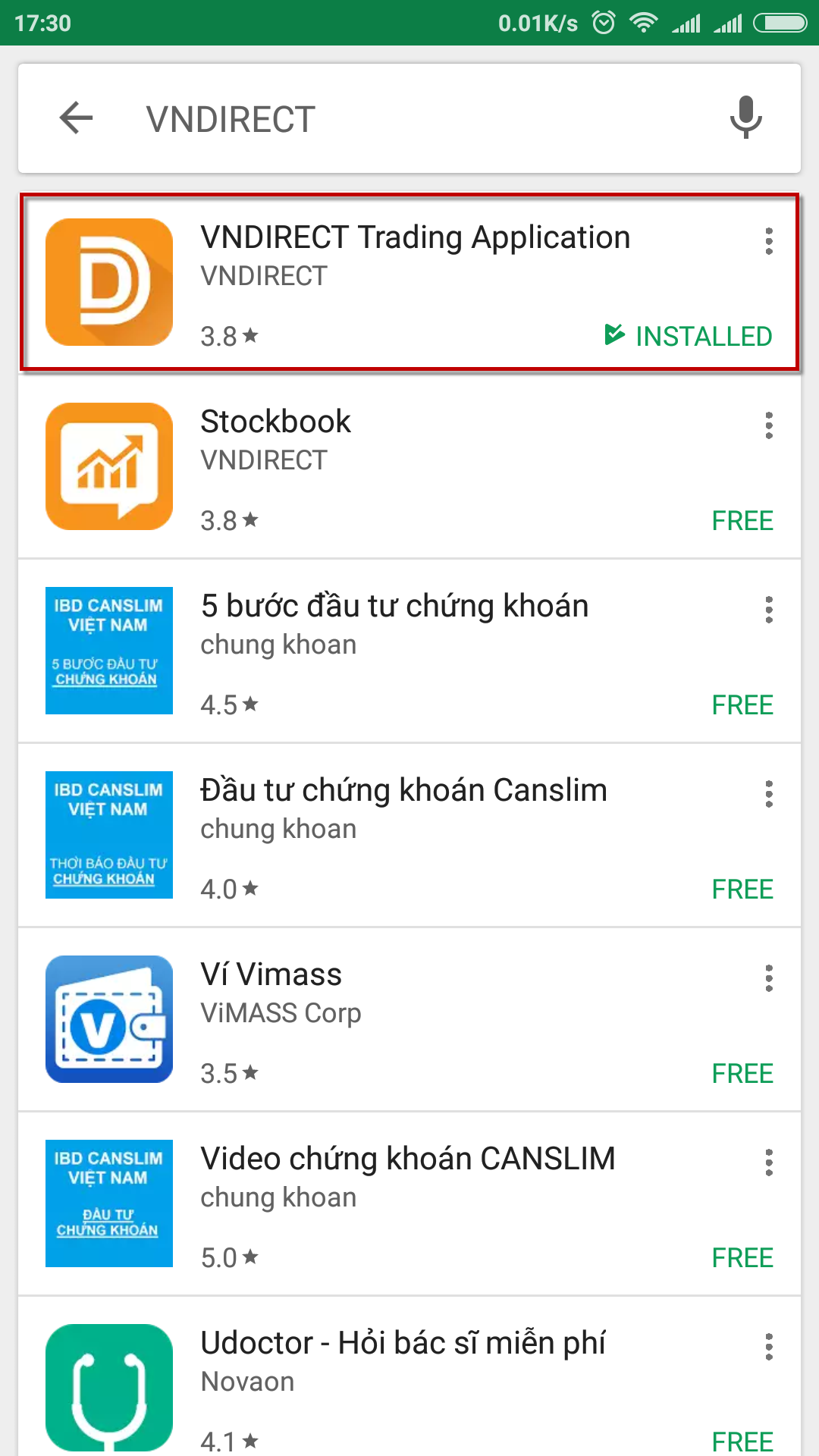Guide to register and use OTP
-
 Get OTP code via VNDIRECT Stock Trading application
Get OTP code via VNDIRECT Stock Trading application
Please follow these steps to register OTP code via VNDIRECT Stock Trading application
Download and install VNDIRECT Stock Trading application for free
Set up to receive OTP code via VNDIRECT application
1Open the mobile application & enter correct Username / Password under the Account tab to login
2 Choose English mode (USA flag icon on login screen) for further actions
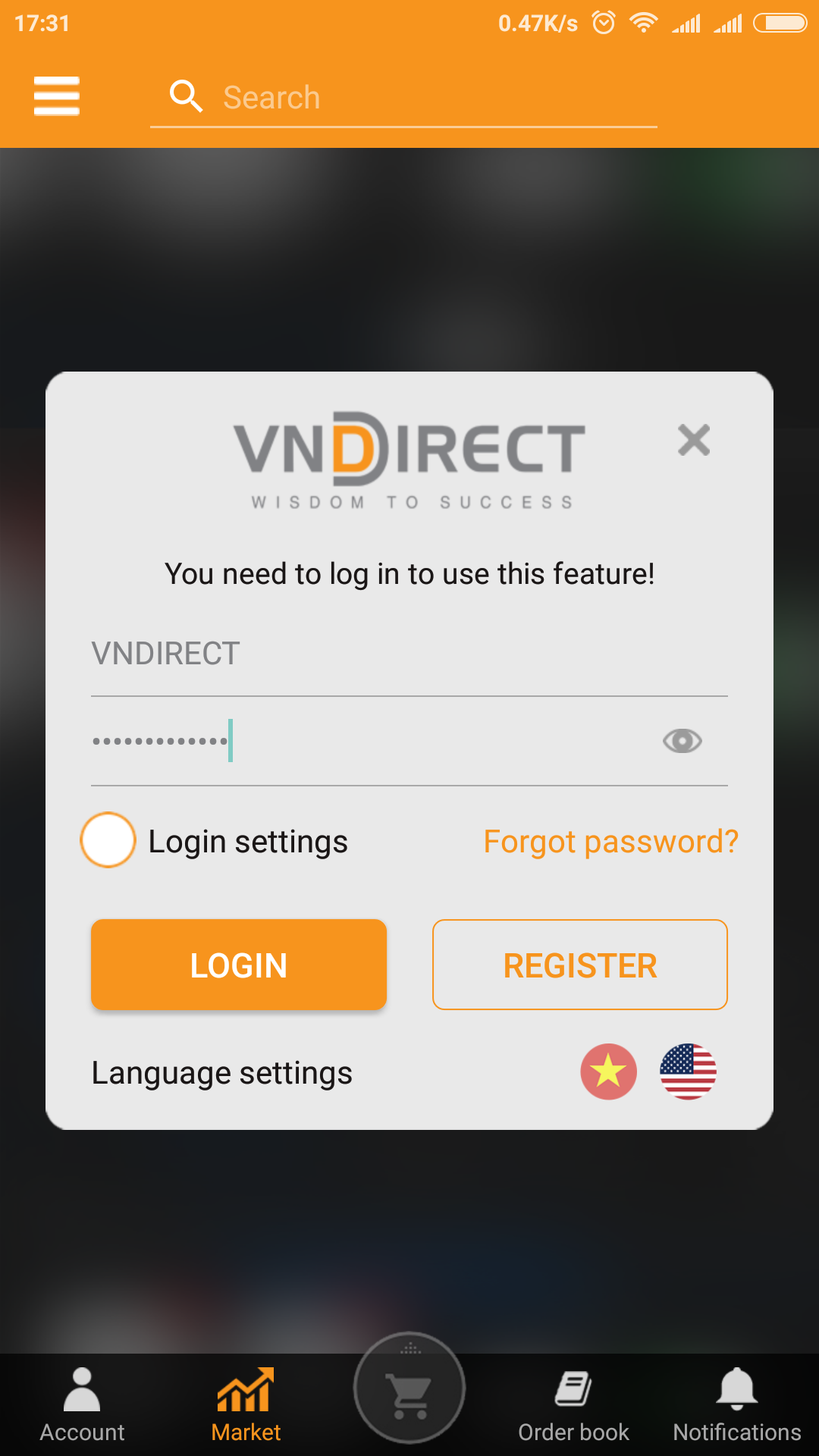
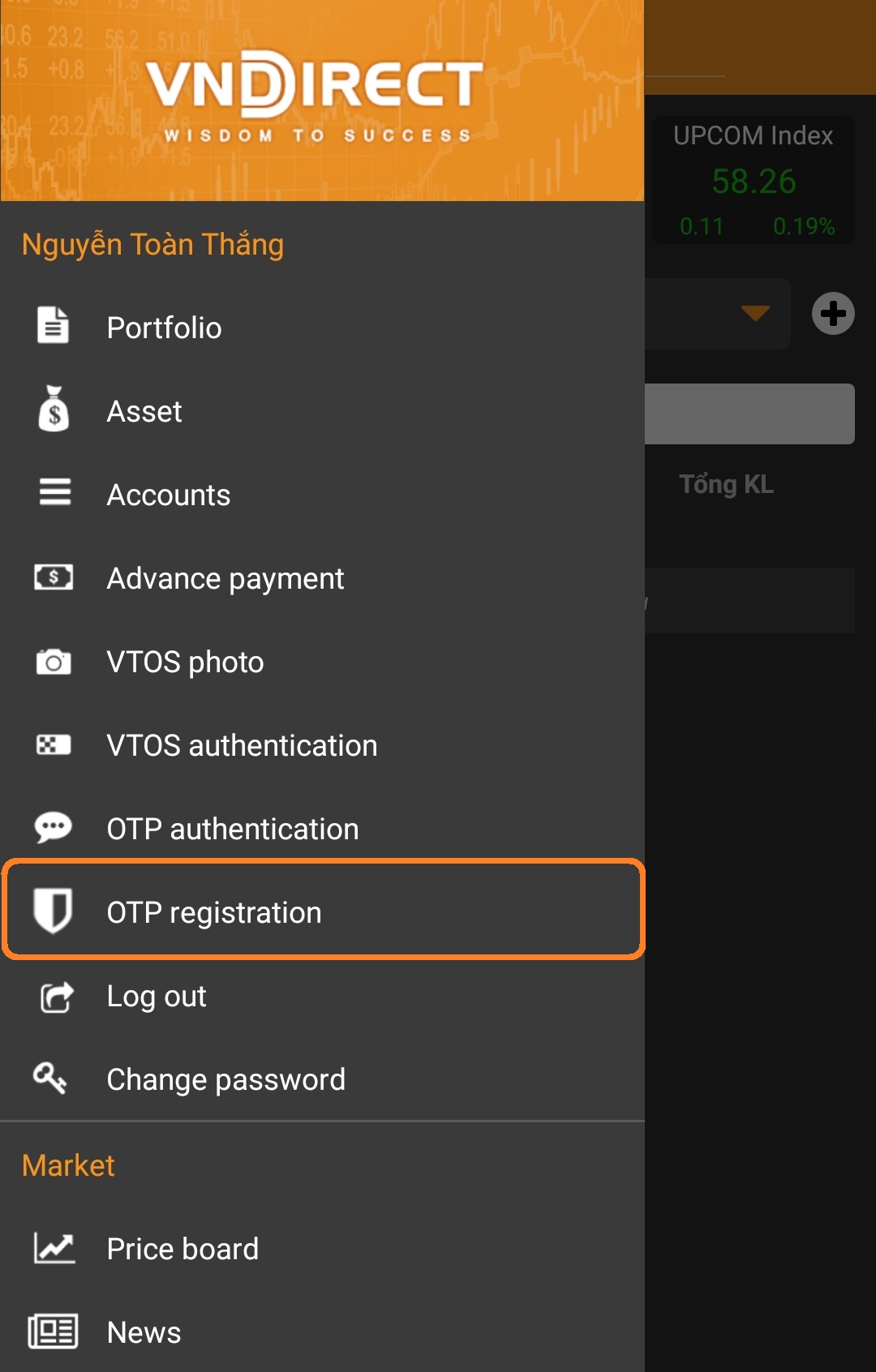
3Select OTP Registration in Menu tab
4Select Enter registration code
5Enter the 6-digit Access code sent to your registered email, and click Verify to complete registration. Note that the code is case sensitive

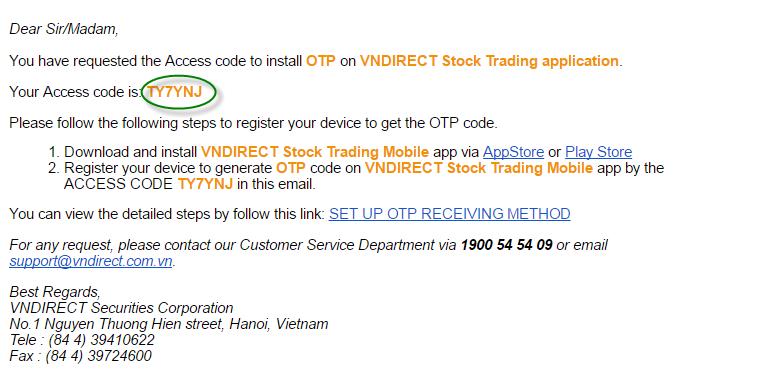
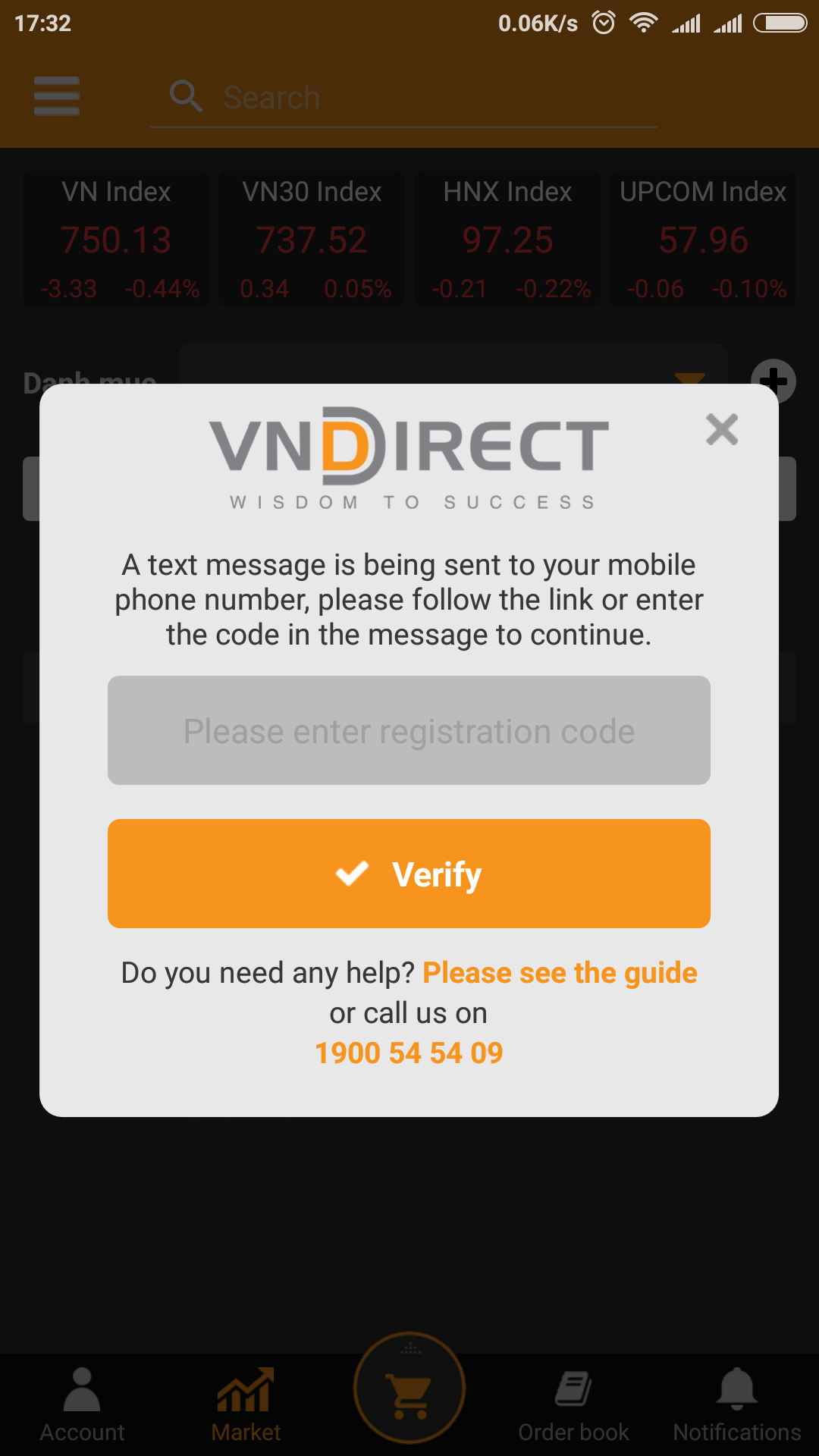
You have registered to receive OTP code on your device successfully. The OTP code via mobile application can be used for further online trading. Please open VNDIRECT Stock Trading application and receive OTP code by selecting Get OTP code in Menu tab.
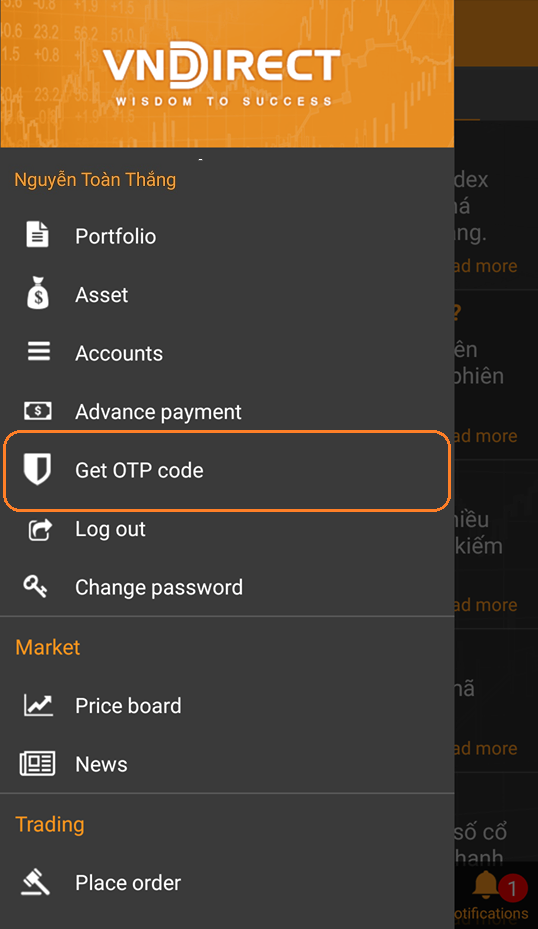
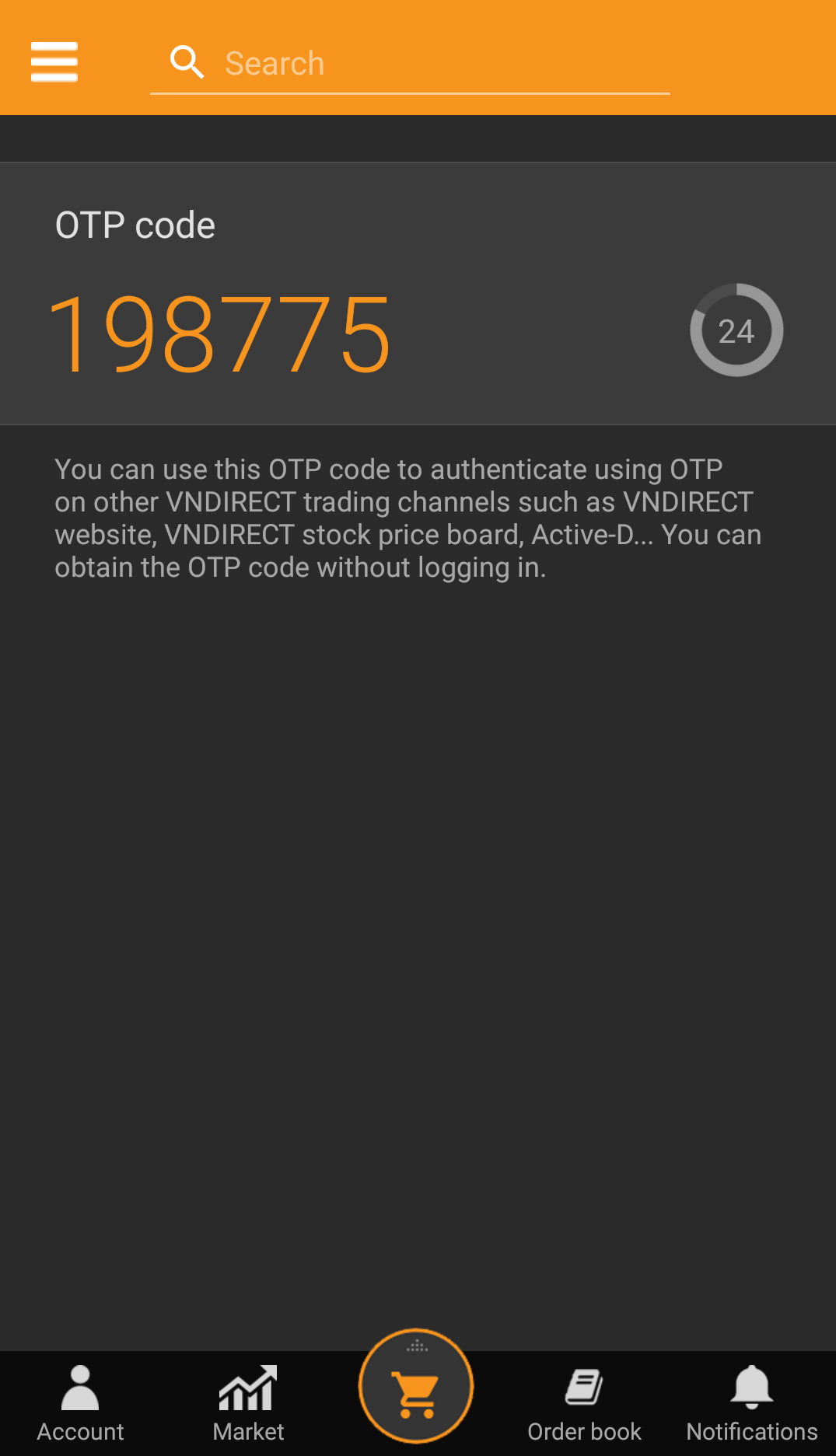
Note: With mobile devices using VNDIRECT Stock Trading application that has already registered OTP code, you only need to login by Username / Password for further trading.